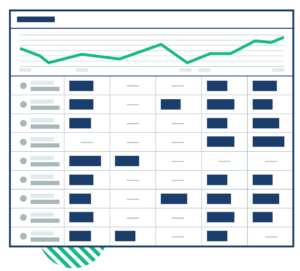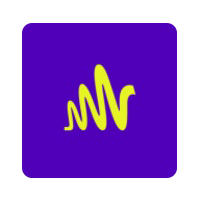Episode 23
5 Paid Media Updates to Do After a Website Redesign
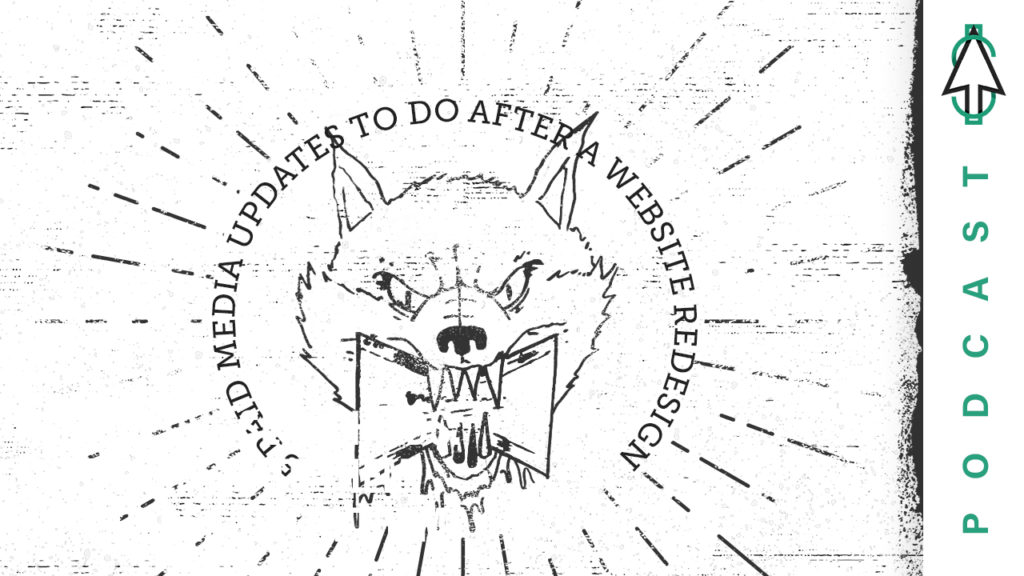
Watch
Speaker 1
All right, welcome back to Paying for Attention, another episode where we talk all things paid media. I’m Keegan Brown, CEO of Meghan, and I’m joined here today by Andrew Hollington, our VP operations. Today, we’re going to be talking about five paid media updates to do after a site redesign. And really, the idea here is we’ve seen a lot of clients over the years redesign their site, maybe switch platforms, maybe just do a refresh. And every single time something goes wrong, whether it’s our fault, their fault, both of ours is definitely something that impacts paid media and something that we wanted to talk about. So if you’re looking at doing a redesign, this is definitely the episode for you. So, first things first, Andrew. One of my favorite topics is tracking, and one of the biggest things that we see right after a redesign is tracking issues. So in your experience in those tracking issues, what have you seen?
Speaker 2
The most obvious one is the tags drop off in one way or another, developer or developers forget to paste in the source code, or they forget altogether to put GTM back on the site where we had all of our tags in the first place. So obviously, that’s the first place to look. Are your tags still there?
Speaker 1
Which has made Google Tag Manager extremely important. Right?
Speaker 2
Yeah.
Speaker 1
Instead of having to remember the 30 different tags on your site, now, you just really need probably one, maybe a couple of different ones. But Google Tag Manager can really house all of those. See, I agree. Tags just dropping off in between the transition.
Speaker 2
Yeah. The other one is obviously conversion points. So when we’re talking paid media specifically, right, it’s all about the conversion point. So are they carried over? Do they have the same thank you pages, for example? The events might have completely changed. You might have to go in and reset conversion actions, things like that. So what do you look for in those types of things?
Speaker 1
Yes, I mean, first thing is, like you said, make sure that tracking is set up or that tags are on the site, but also just having a conversation before they even are changed. The website is talking about, are the same conversion events going to be transferred over? If you have, like, a request, a quote form, great. Is that going to be on the new site? Cool. Is any of the old ones going to be falling off? Are you switching from a request, an appointment to schedule online? And now you have a whole new portal, which is a different call to action, different event, different thank you page, whatever, making sure that you have that conversation and so making sure that you look for the old ones and those are carried over. But also, are there going to be any new conversion events that we should be aware of so that either the developers or us can actually help set up that new conversion action on the new site?
Speaker 2
Yeah, I think if it’s possible, have the client on the paid media site. Have the client gives you access to the staging site so that you can click around and you can start to understand what are the new conversion points, what are the new CTAs? Because that got me thinking a little bit, Kegan, that yeah, you’re thinking on the technical side, are those conversion points still the same? But what about on the ad copy side? Right? You got me thinking, like, are you changing from request to demo to request more information? Well, that’s going to be important in our copy, and we probably shouldn’t, say, have the same CTA for a different conversion point. Right. So that’s definitely important. I mean, the next big one that we definitely want to jump into is URLs. Is the URL structure the same? That’s going to be super important in paid media. Of course, the sooner we can get the URLs and start planning and mapping landing pages to add copy and things like that, the better on our end in paid media. What are your other considerations on URL updates?
Speaker 1
Yeah, I mean, I want to just acknowledge that most of the time, our team does ask, and we’ve seen people ask, and nine times out of ten, clients say, oh, no, you’re all changing. Right. And then comes back, there’s a slight change. They add an S to the end or a dash instead of an underscore, whatever, right. And it completely messes up all of our ads. That’s the first thing, is making sure that we get a list of URL changes that we can really make sure obviously double check after the site goes live. Make sure none of your ads got disapproved if there are changes, really making sure that you also don’t forget site links. That’s something that we update the main ad copy or the final URLs, but we forget about site links or maybe even internal links on paid media landing pages. Right. Maybe your paid media landing page didn’t change at all, but if that for some reason was linking to a thank you page or a deeper link into a service page, making sure that that’s also not broken and giving a bad experience once they get to that landing page.
Speaker 2
And obviously thank you pages, that’s super important as well. Don’t forget to ask those yeah, those might be forgotten in the process. Don’t forget to ask for the thank you pages, because if those change at all, you should definitely get ahead of it and update the I don’t know if you’re using the Google Ads conversion goals or ideally, like you’re using GTM goals and things like that, you can get ahead of that and make sure that that’s good to go as soon as this new site goes live.
Speaker 1
Yeah, I mean, you can create those separate triggers, right? Yes. Add those triggers to those tags so it doesn’t actually have any impact until that site technically changes over. And then it’s already done. It’s already done for you. You don’t have to go in afterwards and fix it. You can be proactive that way. So, yeah, definitely a good call out there.
Speaker 2
Beauty of GTM making our internal ad tech engineers life so much easier. Yeah, he loves it. We love it too. The other big one is if you’re an e commerce site, definitely look at Merchant Center. Is this going to affect your products? Right, same idea as URLs, but are any of your products changing? Are any of the paths of product categories changing? All of that is super important in an ecommerce site. What are some other things you look at?
Speaker 1
Yeah, I mean, especially if you’re changing ecommerce platforms, if you’re going from WooCommerce to Shopify or Shopify to Magento or any of those different changes, all the different parameters, change of what they’re calling price or brand or where your G tens go. And this is something we’ve seen with several ecommerce clients over the last six months, is they make this change and then all of these issues start popping up in Merchant Center, your shopping ads start to tank and definitely something that can be handled beforehand. So that’s really the big thing. And then part of that too is making sure that there’s a feed management plan, right? If you’re switching sites, you probably have to change your feed and the feed management tool that you’re using. And definitely just something there that you’d want to make sure you have a plan for. Because if you don’t, if your products get through to the Merchant Center, there is likely going to be some errors and things like that and decrease visibility for some time.
Speaker 2
Yes. So the biggest thing you touch on there is plan. I think plan is the biggest thing. We’ve seen clients that are maybe not super technical, they go to their developer and they say, hey, I want to switch from WooCommerce to Shopify for shopify is great, that’s awesome. But stop. Take a second, ask all of your agencies what you need to be doing, because we’ve seen jumping into it too soon and it drastically impacts not only Paid, but SEO. And when that happens, that’s a huge chunk of your traffic that you’re either losing visibility, you’re losing traffic, which means you’re losing buyers, which means you’re losing revenue, which is just like that’s not good. So plan it out. Make sure you take some time, understand what you’re doing, understand the why. Right? Like he can said earlier, hopefully you’re doing it for a good reason. And not just Shopify is prettier, but know the reason, talk to the developer, the SEO agency, the paid agency, make a plan.
Speaker 1
Yes. And one thing again, it’s a little bit more technical, but if you’re definitely for switching from a WooCommerce to a Shopify, or if you are changing platforms, you will probably have to change your feed, right? And one thing that we’ve noticed with Shopify is that it defaults to taking in the SEO product description. Now if you’ve optimized your product descriptions for shopping ads in another platform and you switch over to Shopify, now, your whole product feed is not going to be as optimized as it was before for Shopping ads because Shopify is defaulting the SEO description. So just something there again, that we want to make sure that if you’ve been making description optimizations and title optimizations, make sure you carry that over into Shopify, change out those settings, make sure that you keep up the same performance you had before.
Speaker 2
Absolutely. Number four. Big kind of thing to look out for on a site redesign is pretty obvious, but it’s pretty common though. And it’s conversion rate issues. Obviously look out for this, right? Honestly, if you make any change to the website, even one page, you’re going to look for conversion rate issues. So if you’re changing the whole website, this is a big place to look. Really, places to look are like what were your previously highest converting pages and analytics? Do a before and after comparison in Ga. What is the conversion rate looking like? Are we good with that? Are there issues? If there are issues, is it a tracking issue or is it a page issue or is it a technical issue? So start to troubleshoot that way.
Speaker 1
Yeah. And this is where the point of hopefully there’s a good reason behind a site redesign. Hopefully there’s been some research and conversion rate optimization. You’ve done some heat map study research, you’ve done some analytics research, you’ve done some maybe user testing, you’ve done some AB testing to understand what’s working better in terms of messaging and design and layout before you just go make a change. Because your brand team thinks that this is prettier than the current page or anything or current site. Because the goal of most websites is to get people to take an action. And if you just make a prettier site and they’re taking less people are taking action, you just wasted a lot of time, a lot of money just to lose more money, right? So definitely something there that we highly recommend doing some conversion rate optimization planning before you actually do a site redesign. Before even really get into the mockups of a new site, you should really be doing that during that testing. And we’ve seen with some of our clients, one of our healthcare clients launched a new site last October, and huge site, a lot of traffic, and their conversion rate afterwards crushed it.
Speaker 1
It was so good because they did all that necessary work upfront and their conversion rate increased significantly. Now our campaigns and their SEO, everything is working so much better than it used to because of that. And unfortunately, we all too often see the opposite where they don’t do that work. They don’t do that research, they do it because it’s prettier or just more updated and they see a giant conversion rate decrease and then they start blaming agencies, right?
Speaker 2
Yeah, that’s a huge thing. Far too often do you see a client say, my site is just out of date, I just need a new prettier site and that’s not a good reason, or maybe that’s an okay reason. But to Kiki’s point, do that research because I guarantee you’re going to see a conversion rate difference, good or bad, and hopefully it’s good, right? Because changing a site and if you’re just changing the font and colors and buttons around a little bit even that’s a UX change. Someone’s experience is going to be different than it was before. Which means UX change, means conversion rate change. So definitely just consider it put in that work because it’s really important.
Speaker 1
Yeah. And then lastly, the last thing for paid media updates to do after site redesign, this isn’t so much of an update as it is just for kind of a warning out there for everybody. And something again that we’ve seen is think about the impact this is going to have not just for conversion rate, but for things like SEO, a site redesign. There’s a lot of things that can go wrong and again, we’ve seen it too often that you forget to index certain pages, you forget about your internal linking, bunch of other technical issues that we’re not experts on, but we do know enough to say, hey, your website was getting 100,000 visitors per month from SEO or from organic channels and now it’s getting 40,000. You’re losing out on 60% of your traffic. And while that’s not really our problem as paid media specialists, it is because it will start to impact other channels, every channel, if it’s a significant portion of their site, as soon as that has a significant increase or decrease, it will impact other channels. And this is a very common issue where site redesign happens. SEO tanks and then paid channels start to suffer on top of possible conversion rate issues.
Speaker 1
Right? So definitely a big thing there that we’d want to make sure that if you have a client or you’re on a paid media team and your company is about to make a big website change, definitely something to be thinking about and planning for that SEO impact.
Speaker 2
On the paid media side, for a less technical client like let’s be real, the client doesn’t fully understand basically if all traffic tanks, they’re going to see worse performance. If a client is not super technical, they’re not going to know what’s causing it. Paid media team is the first to get yelled at every single time. I feel like I’ve been on both sides of the coin and I’ve been yelled at more as the paid media team just because non technical clients feel like we as paid media teams can pull levers and honestly, we can a little bit, but if all boats are sinking, we’re kind of the ones that get thrown under the bus.
Speaker 1
So it’s not a full down paid media, right?
Speaker 2
Yeah, it does. And it’s a rising tide lifts all boats type situation. And let’s make sure no boats sync so that we’re all good, right, and we’re all happy and we’re all successful in prospering.
Speaker 1
Yeah. Well, thanks, Andrew. So, yeah, thank you for everyone for tuning in. Again, just five things to really look for when you’re changing after a site redesign for paid media. So just making sure that URLs are up to date. Tracking is there if your Ecommerce, your merchant account is all clean, conversion rate is going to stay strong and hopefully improve afterwards, and making sure there’s no giant SEO impact that’s going to bring down your paid meter, your results. So those are the five things to kind of update slash look at. Hope you all got some value out of this and see you next time. Bye.
Listen
Your Shows Hosts
Have a Question?
If you have a question regarding paid media, fill out the form below and we will do our best in answering it in our show.